The Labyrinth
A downloadable game for Windows
| Status | In development |
| Platforms | Windows |
| Rating | Rated 4.0 out of 5 stars (1 total ratings) |
| Author | LBX Productions |
| Tags | Horror, Singleplayer |
Download
Download
The Labyrinth.zip 737 MB
Install instructions
Check System Requirements Before downloading and installing "The Labyrinth" Ensure that your computer meets near the recommended system requirements:
- Operating System: Windows 10 (64-bit)
- Processor: Intel Core i5 or AMD equivalent.
- Memory: 8 GB RAM
- Graphics: NVIDIA GeForce GTX 1660 or AMD equivalent
- DirectX: Version 12
- Storage: 750 MB to 1 GB of available space
Step 2: Download the game.
- Click download.
Step 3: Launching the Game
- Once the installation is complete, extract it. Open the extracted folder, then double-click "TheLabyrinth.exe" to launch the game.
Step 4: Configure Game Settings
- Upon launching the game, you can configure the graphics settings according to your operating system's needs. If you aren't sure, put everything on low and configure in the pause menu as necessary. (Global Illumination on high is recommended.)
Step 5: Start Playing
- After configuring settings, press play and begin your journey through the mysterious Backrooms labyrinth.
Step 6: Updates and Patches
- Keep an eye on the game's official itch page or any associated social media channels for updates, patches, or new content releases.
- Download and install updates as they become available to ensure the best gaming experience and access to new features.
Step 7: Troubleshooting
- If you encounter any technical issues or errors during installation or gameplay, email me at UE5LBXProductions@gmail.com for help or just to chat!
Remember to always download games from official sources to ensure your computer's security. Enjoy your exploration of "The Labyrinth" in the Backrooms!
Development log
- Another Another Another Massive Update.Aug 09, 2023
- Another massive update.May 19, 2023
- Massive changeApr 10, 2023
- New Level, better VHSMar 23, 2023
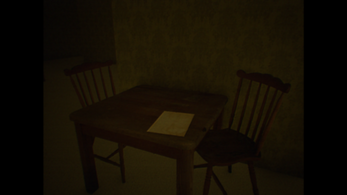

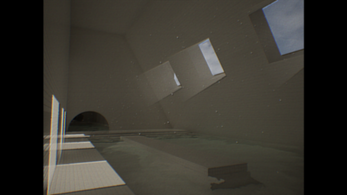

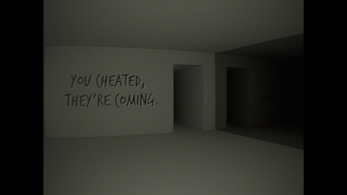
Comments
Log in with itch.io to leave a comment.